Synadia Deploy for Kubernetes
Install the Synadia Deploy for K8s Agent
Synadia Deploy for K8s utilizes an in-cluster agent to manage the NATS and Platform Components. To get started, install the Deploy Agent in your cluster. The agent will connect to Synadia Cloud and enable cluster deploys.
All Synadia Deploy assets (NATS cluster and Platform Components) will be installed into the namespace the Deploy Agent is running in. We recommend creating a new namespace for this.
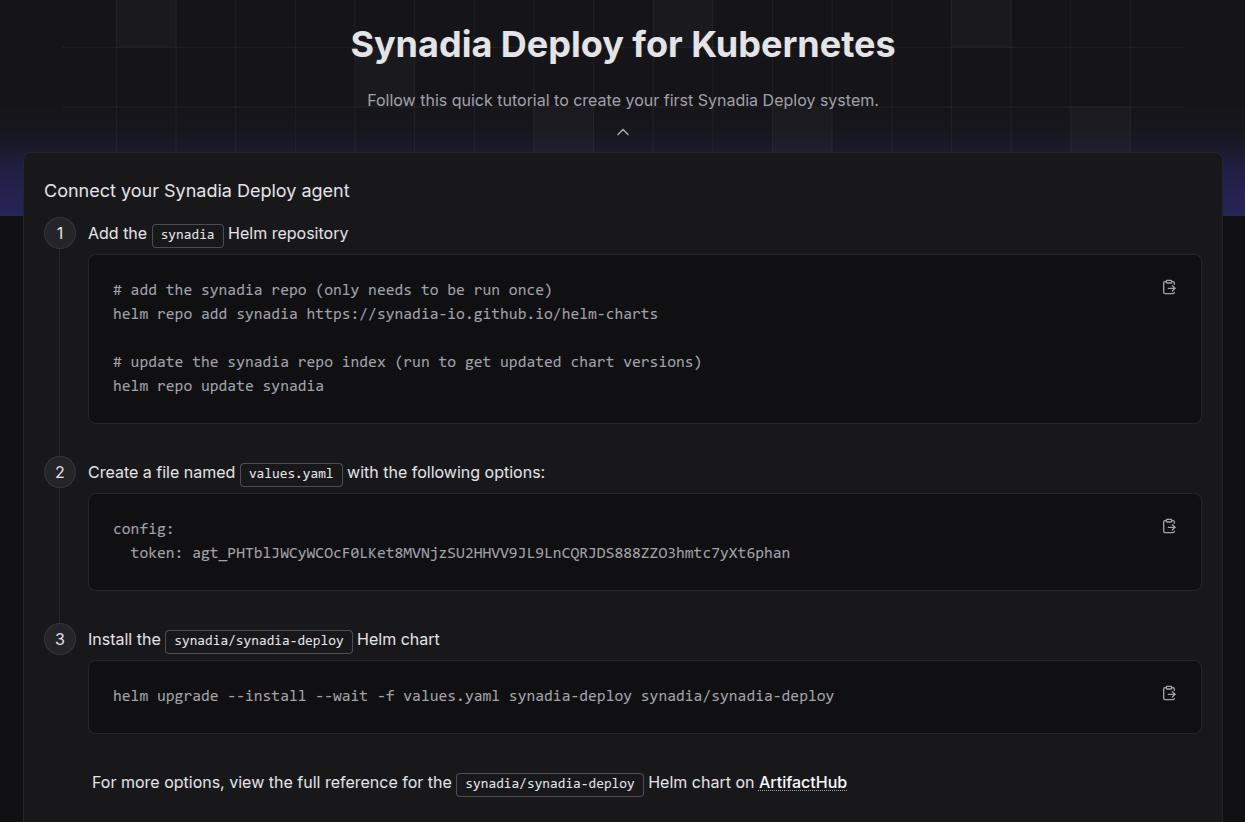
Synadia Helm Repo
Synadia publishes a Helm Chart to make installation of the Deploy Agent easy. Charts are available at https://synadia-io.github.io/helm-charts and can be viewed in full here.
By default the Synadia Deploy helm chart creates the following resources
| Type | Default Name | Scope | Description |
|---|---|---|---|
service account | synadia-deploy | cluster | service account for interacting with the cluster |
role | synadia-deploy | cluster | cluster role allowing read access to ingress classes, storage classes, and nodes |
service account | synadia-deploy | namespace | service account for interacting with the namespace |
role | synadia-deploy | namespace | namespace role for creating deploy assets such as PVCs, ingress, and pods |
secret | synadia-deploy-token | namespace | api token for the deploy agent |
deployment | synadia-deploy | namespace | Synadia Deploy Agent deployment |
